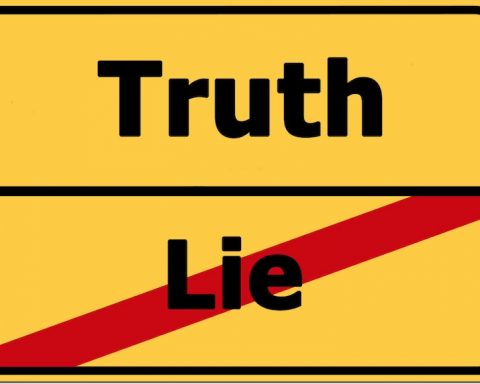A Guide to Staying Safe from Hacks While on Holiday
As the world becomes increasingly connected, our digital footprints grow larger and more significant. From social media updates to online transactions, our online presence holds a wealth of personal information. While embarking on a holiday adventure is undoubtedly exciting, it’s crucial to remember the importance of safeguarding your digital footprint during your travels. In this article, we will explore some key measures to ensure your online security and privacy while enjoying a well-deserved holiday.
1.
Update Your Devices and Software:
Before setting off on your holiday, make sure all your devices—smartphones, tablets, laptops—are up to date with the latest software and security patches. These updates often include essential fixes and improvements that address known vulnerabilities, reducing the risk of unauthorized access to your personal information.
2.
Secure Your Devices with Strong Passwords:
Strengthen your digital defenses by creating unique, complex passwords for all your devices, apps, and online accounts. Avoid using easily guessable passwords and consider employing a reliable password manager to securely store and manage your login credentials.
3.
Utilize Two-Factor
Authentication (2FA):
Two-factor authentication provides an extra layer of security for your online accounts. Enable 2FA whenever possible, especially for essential accounts such as email, social media, and banking. By requiring an additional verification step, such as a unique code sent to your mobile device, you significantly reduce the risk of unauthorised access.
4.
Be Wary of Public Wi-Fi Networks:
While on holiday, you may be tempted to connect to public Wi-Fi networks for convenience. However, these networks can pose significant security risks. Avoid accessing sensitive information, such as online banking or personal email, while connected to public Wi-Fi. If you must use such networks, consider using a virtual private network (VPN) to encrypt your internet traffic and protect your data from prying eyes.
5. Think Twice Before Sharing
Sharing updates and photos from your holiday on social media is a common practice. However, be cautious about revealing too much information. Broadcasting your location and travel plans can make you an easy target for potential burglars or hackers. Wait until you return home to post vacation pictures and stories to minimize the risk of attracting unwanted attention.
6.
Lock Down Your Social Media Privacy Settings:
Review your social media privacy settings and ensure that only trusted individuals can view your personal information and posts. Adjust settings to limit access to your profile and posts to friends or specific groups. Regularly audit your friend list to remove unfamiliar or suspicious accounts.
7. Use Secure Payment Methods:
When making online purchases during your holiday, opt for secure payment methods such as credit cards or digital wallets. These methods offer additional fraud protection and allow you to dispute unauthorized charges. Avoid using debit cards or entering sensitive information on unfamiliar or unsecured websites.
8. Employ Remote Tracking and Wiping:
Take proactive measures to protect your data if your device gets lost or stolen while on holiday. Enable device tracking features, such as Find My iPhone or Find My Device, which can help locate and remotely lock or erase your device to prevent unauthorized access to your personal information.
9. Be Wary of Phishing Attempts:
Phishing remains one of the most common tactics used by cybercriminals to gain unauthorized access to personal accounts. Be cautious of unsolicited emails, messages, or phone calls that ask for personal information or prompt you to click on suspicious links. Remember, reputable organizations will never request sensitive information via email or direct messages. When in doubt, verify the source independently before responding or taking any action.
10. Backup Your Data:
Before you leave for your vacation, ensure that you have backed up all essential data from your devices. Use a secure cloud storage service or an external hard drive to create a copy of important files, photos, and documents. In case of a device theft or loss, having backups will help you recover your data and minimize the potential impact of such incidents.
As you embark on your trip, take the necessary steps to safeguard your digital presence and enjoy a worry-free trip. Remember, a little preparation goes a long way in protecting your digital footprint, ensuring your holiday memories remain safe and secure.
5 Gadgets to Safeguard Your Digital Footprint During Your Holiday
Virtual Private Network (VPN):
A VPN is an essential tool for protecting your online privacy. By encrypting your internet connection, it shields your data from potential hackers and surveillance. When connected to a VPN, all your online activities are routed through a secure server, making it difficult for anyone to intercept your sensitive information. Whether you’re using public Wi-Fi in a hotel or browsing the web from a café, a VPN will keep your digital footprint secure and your personal information safe from prying eyes.
Portable Wi-Fi Hotspot:
While using public Wi-Fi networks might be convenient, it also exposes you to potential risks. Hackers can intercept data on these networks, leaving your personal information vulnerable. Investing in a portable Wi-Fi hotspot allows you to create a secure and private connection wherever you go. By connecting your devices to your own hotspot, you eliminate the need to rely on potentially insecure public networks, ensuring the safety of your digital footprint.
RFID Blocking Wallet or Sleeve:

Protecting your physical belongings is important, but safeguarding your digital information is equally vital. RFID-blocking wallets or sleeves are designed to prevent unauthorized scanning of your credit cards and passports. These gadgets use special materials that create a Faraday cage, blocking the electromagnetic signals used by identity thieves to gain access to your sensitive information. By utilizing an RFID-blocking wallet or sleeve, you can prevent digital pickpocketing and protect your digital footprint while on the move.
Privacy Screen Protectors:
We’ve all experienced nosy individuals glancing at our screens while we’re traveling. To ensure your privacy, consider using privacy screen protectors. These filters limit the viewing angles of your device, making it difficult for others to see what you’re doing without being directly in front of the screen. Whether you’re reading sensitive emails or browsing personal documents, privacy screen protectors act as a physical barrier, keeping your digital footprint safe from prying eyes.
Webcam Covers:
Webcam hacking has become an increasing concern, with cybercriminals gaining unauthorized access to the cameras on our devices. Protect your privacy by using webcam covers. These small, adhesive gadgets can be easily attached to your laptop or smartphone camera, allowing you to physically cover it when not in use. By doing so, you can prevent unwanted surveillance and ensure your digital footprint remains secure, even when you’re unwinding in your hotel room.