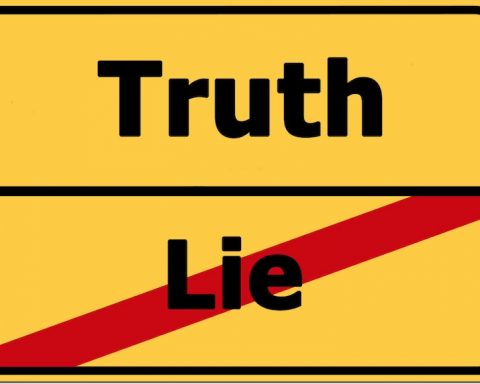Christmas is a distant memory. Corona Virus is still around, but with hopefully an end in sight, and
Easter is just around the corner. In the pre-Christmas issue of Gibraltar Insights, we outlined three simple steps that you can take to make you, your family, your business and Gibraltar more secure and #hardtohack. In this issue we will introduce three more steps to continue building your cyber resilience.

While banking security continues to become more secure, as we have already discussed changing passwords breaks the chain if your personal data has been breached. So, as an additional precaution change your online banking password regularly. Yes it’s a faff. Yes, it’s easy to find something else to do. Yes, you are going to have to choose and then remember a new password. However, ask yourself this. Are you absolutely, 100% confident that your bank password is not compromised? Is there a chance that you may have used the same password for another login elsewhere? Could that service have been breached and the data compromised and made available to cyber-criminals? How concerned would you be if a criminal could access your bank account and take money from you? If your answer is, I am not 100% sure that I have not used the password elsewhere, and that they have not been breached, and/or I would be devasted if a criminal could access my bank account, then change your password!!! It should take you no more than five minutes, and by doing so will mitigate that gut wrenching, vomit inducing risk of discovering your bank account or savings have been cleared out. Invest time in your security. Be #hardtohack.

Does your Wi-Fi router have a password for you to access your Wi-Fi? I suspect so; however, what you may not know is that your Wi-Fi router also has an admin password to enable you to manage settings within your router, including the ability to change your Wi-Fi access password. While not true of all routers, often the admin password to access your router is a standard factory password. So what? Well consider it this way. How many times have you gone to access a Wi-Fi network and you have been given the option to join the network of the house or business next door? If a device can pick up a Wi-Fi network next door, this also means that a cyber-criminal could access your Wi-Fi network from outside/nearby your home or business. Most Wi-Fi providers identify themselves by their brand names in order for you to recognise and join them. This means that a cyber-criminal can identify what internet service provider you are using, Google what web address is required to access the web-based admin portal and also Google the factory standard password. Ok, but so what…? Well, if you have not changed the admin password, a cyber-criminal can gain access to your router, change the router password so you cannot access the admin area, identify all the devices on the network for further exploitation and, if they wanted to, change your Wi-Fi access password – just to be annoying. To prevent this, change your Wi-Fi router password! And make note of it! To do this find the instructions for your router and the process to login into the admin area. Alternatively do as the cyber-criminal would do and google the IP address for your router’s admin portal, and while you are at it the factory standard password.
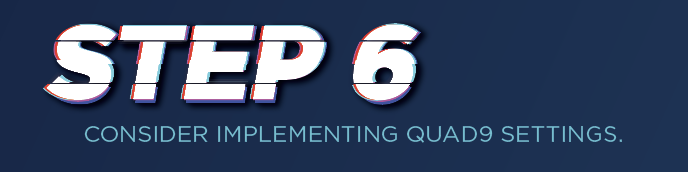
What on Earth do you mean? What are they, and why would I? Setting Quad9 as your DNS server is a web navigation setting on your device. It protects you, your family or members of your business from inadvertently navigating to and landing on bogus sites and infecting devices with malware as a result of a mis-typed website URL. We all do this from time to time, and cyber criminals know this. They hedge their bets and replicate the site you wanted to go to on the mis-spelt domain. You land on the page knowing no difference because it looks almost identical. You then click on a menu item or link and without realising you have executed malware and/or ransomware on to your device – cue potential issues. Quad9 is run by a non-profit entity called the Global Cyber Alliance. It is founded by various law enforcement and research organizations to help reduce cyber-crime. The service warns you when you might be navigating to a commonly mistyped or spoofed sites. Google “Quad9 Set Up” or search Quad9 on YouTube for a super simple explanation about what their service provides and how to implement it on Windows or a Mac in six simple steps.
For the first 3 steps in the #HARDTOHACK series check out the December edition at www.gibraltarinsight.com or Issuu.com
Michael Wills is co-founder and chief data officer for CSS Platinum.
For further information on the company and the services it provides to Gibraltar businesses and the international yachting industry, please visit https://cssplatinum.com and/or email support@cssplatinum.com.